Autodesk Revit Structure training in Dubai
3 Day Instructor Led Course – 21 Contact Hours
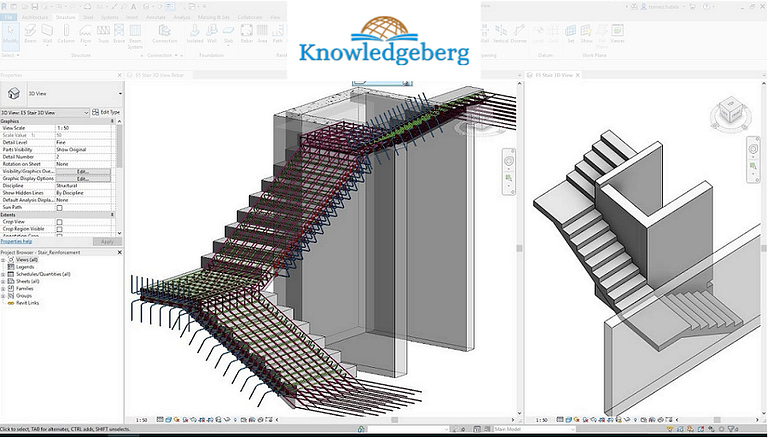
To take full advantage of Building Information Modeling, the Autodesk Revit Structure training in Dubai has been designed to teach the concepts and principles from building design through construction documentation using the Autodesk Revit Structure software. This training course is intended to introduce students to the user interface and the basic building components of the software that makes it a powerful and flexible structural modeling tool. The goal is to familiarize you with the tools required to create, modify, analyze, and document the parametric model.
The Autodesk Revit Structure training in Dubai has been structured to give you a complete understanding of Revit Structure functions, features and capabilities – from the basic concepts to advanced and complex elements of the Software. This course covers every aspect of the Revit including Setting the Structural Project, Editing Tools, Details & Schedules, Standard Views and 3D views and more.
The Course teaches how to create detailed, reinforced designs, link steel design and detailing work-flows and stands as a solution for collaborative BIM. It’s ultimate tool for Professionals which will let them apply an intelligent model-based process to design, develop and manage Buildings and other infrastructure.
Requirements:
It is recommended that students have experience and knowledge in structural design and its terminology.
Course Outline:
Chapter 1: Introduction to BIM and Autodesk Revit
Chapter 2: Basic Drawing and Modify Tools
Chapter 3: Starting Structural Projects
Chapter 4: Structural Grids and Columns
Chapter 5: Foundations
Chapter 6: Structural Framing
Chapter 7: Working with Views
Chapter 8: Adding Structural Slabs
Chapter 9: Structural Reinforcement
Chapter 10: Structural Analysis
Chapter 11: Project – Concrete Structure
Chapter 12: Creating Construction Documents
Chapter 13: Annotating Construction Documents
Chapter 14: Creating Details
Chapter 15: Scheduling

